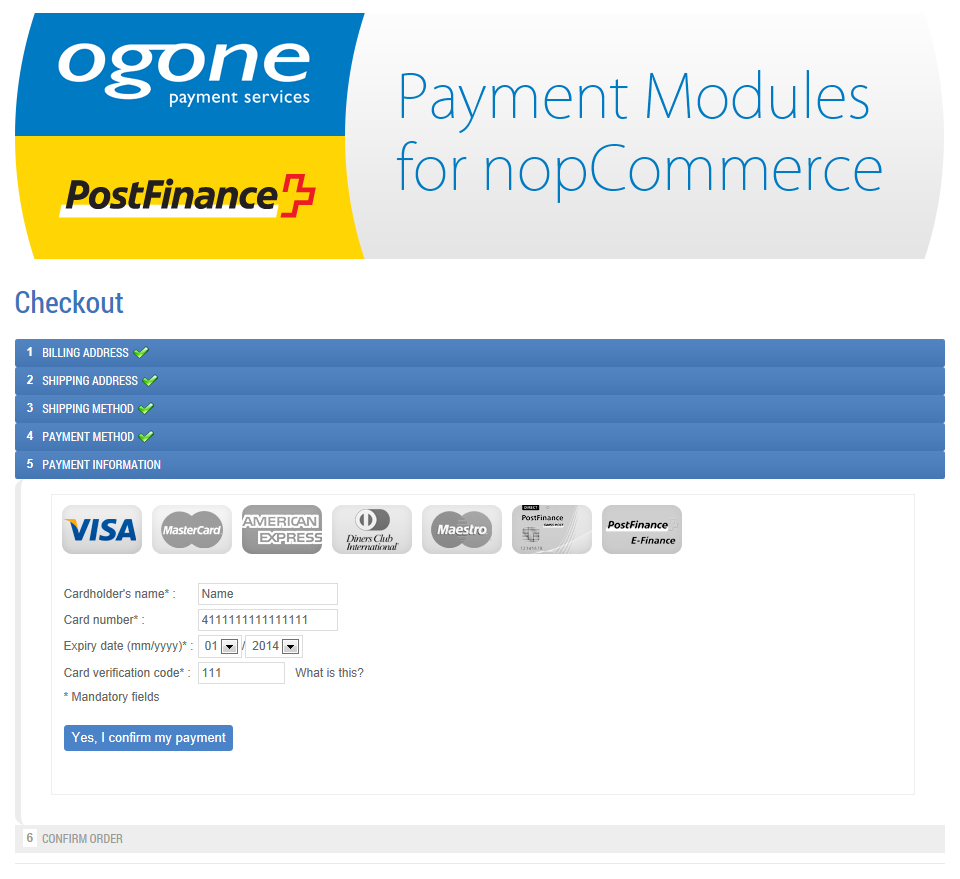Ingenico (Ogone) and PostFinance Plugins
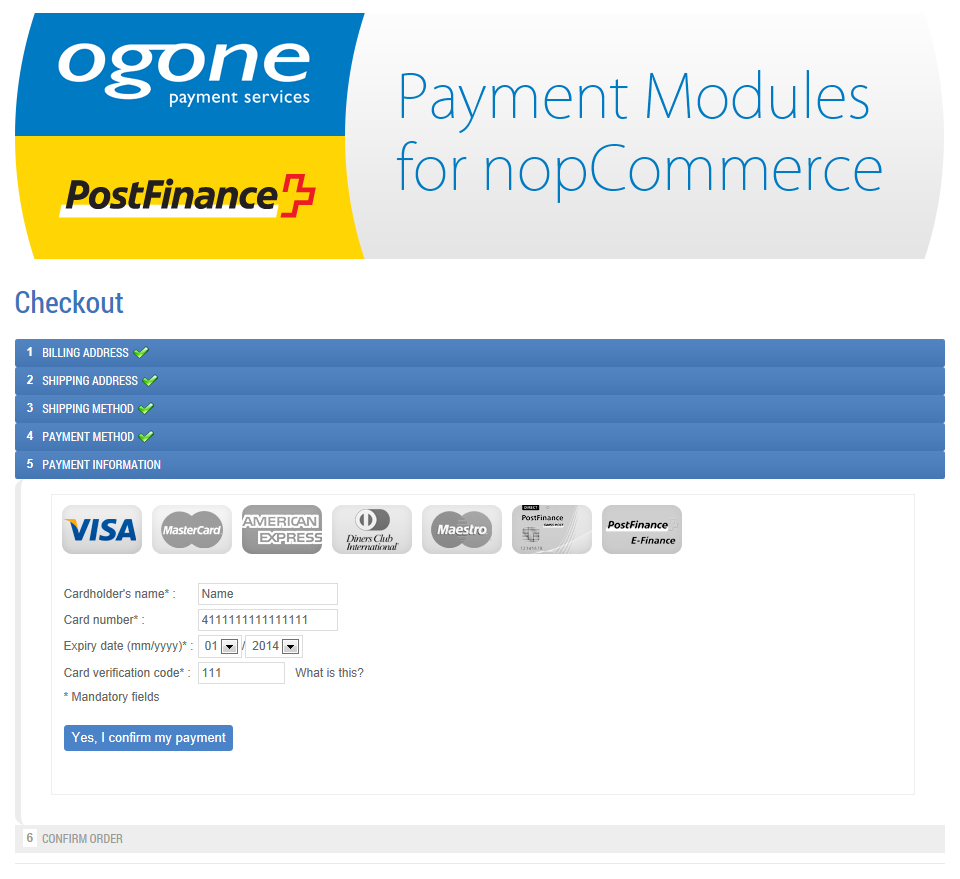
Getting Started
-
Test it
Check out our Test Shop and make a test purchase to see how it works and if it fits your needs. Download, install and configure the module on your nopCommerce server. You are not abel to use this module without a payment service account provided by Ogone or PostFinance (see next step). If you want to test the functionality with your nopCommerce environment without your own payment service account, we can temporarily support you with our test account.
-
Order Payment Service
Order one of the payment services from Ogone and/or PostFinance to get your own test environment.
-
Configure Payment Service
Follow this step by step Configuration Guide to configure the module in the administration area of nopCommerce and in Ogone/PostFinance Backoffice.